

City of Hope has developed Cancer Center for Alexa to answer your questions and help you easily access clear and concise information in the comfort of your own home.
Cancer Center for Alexa taps into a comprehensive collection of information about cancer, including symptoms, risk factors, treatment options and other key facts, and is the #1 Cancer skill in the Alexa skill store.
Cancer Treatment Centers of America® (CTCA) is now City of Hope®, joining forces to expand patient access to personalized, comprehensive cancer care.
If you have Alexa, you can enable the voice-driven Cancer Center for Alexa in one of two ways:
To start asking questions any time after Cancer Center for Alexa is enabled, say, "Alexa, open Cancer Center."
If you don't have the Alexa app, you can download it for free. Learn how here:
Download the Alexa appNote: The content provided by this Cancer Center for Alexa is for informational and educational purposes only and is not a substitute for a professional medical opinion, advice, treatment or diagnosis. This Cancer Center for Alexa should not be used if you're experiencing a life-threatening or emergency situation. Calling your local emergency number is almost always the fastest way to get emergency treatment.
Using your smartphone, you can download the Alexa app for free if you don't already have it. Once the app is installed on your phone, open it and follow these steps to get started:
1.
Log in to the Amazon Alexa app using your Amazon account.
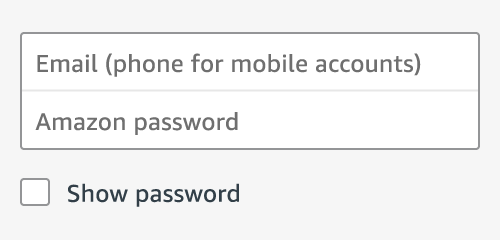
2.
Tap on the menu icon in the top-left corner.

3.
Tap "Skills & Games" in the menu of options.

4.
Tap the search icon and type "Cancer Center Skill" into the search bar.
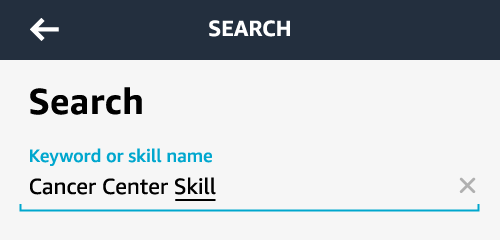
5.
Tap the Cancer Center Skill and "Enable to use" in the middle of your screen.
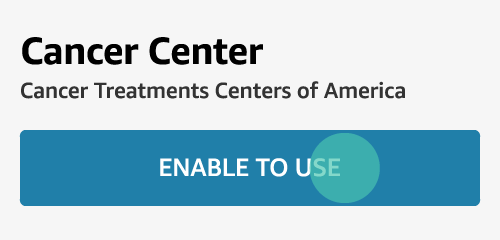
6.
To start asking questions, press the blue circle at the bottom of your smartphone screen and say, "Alexa, open Cancer Center."
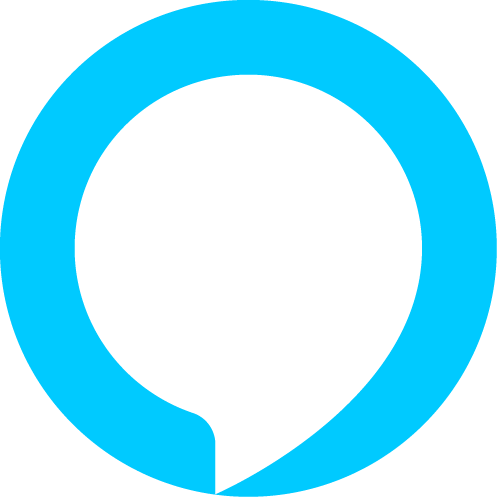
An Alexa skill is similar to an app on your smartphone or tablet. Skills are voice-enabled tools on your Alexa device that help you perform various functions and access specialized information, as with Cancer Center for Alexa. You can easily enable skills on your device and view your skills on your Alexa app.
To learn more about Cancer Center for Alexa, call us at (855) 419-5054 any time, 24/7.